WCCTV encourage you to make user accounts for each of the individuals who will use the camera. By doing this you can limit what each user is allowed access to, whether that is moving the camera, or accessing the setup menu altogether.
-
Dial into the camera that you wish to set the User accounts up on,
-
From the list on the left-hand side, select ‘Setup'
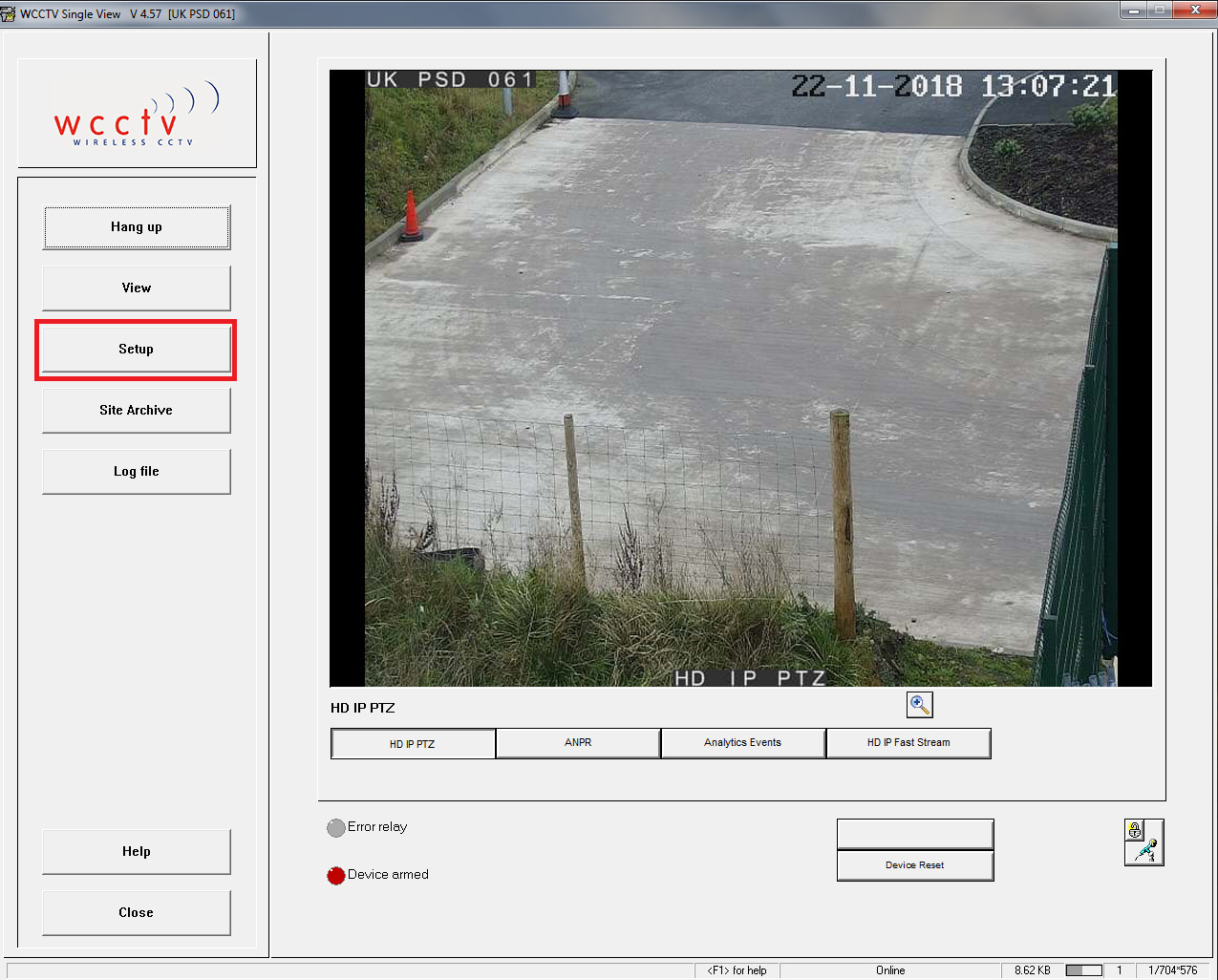
Once in setup, select Users. To add a user, please type the relevant username under
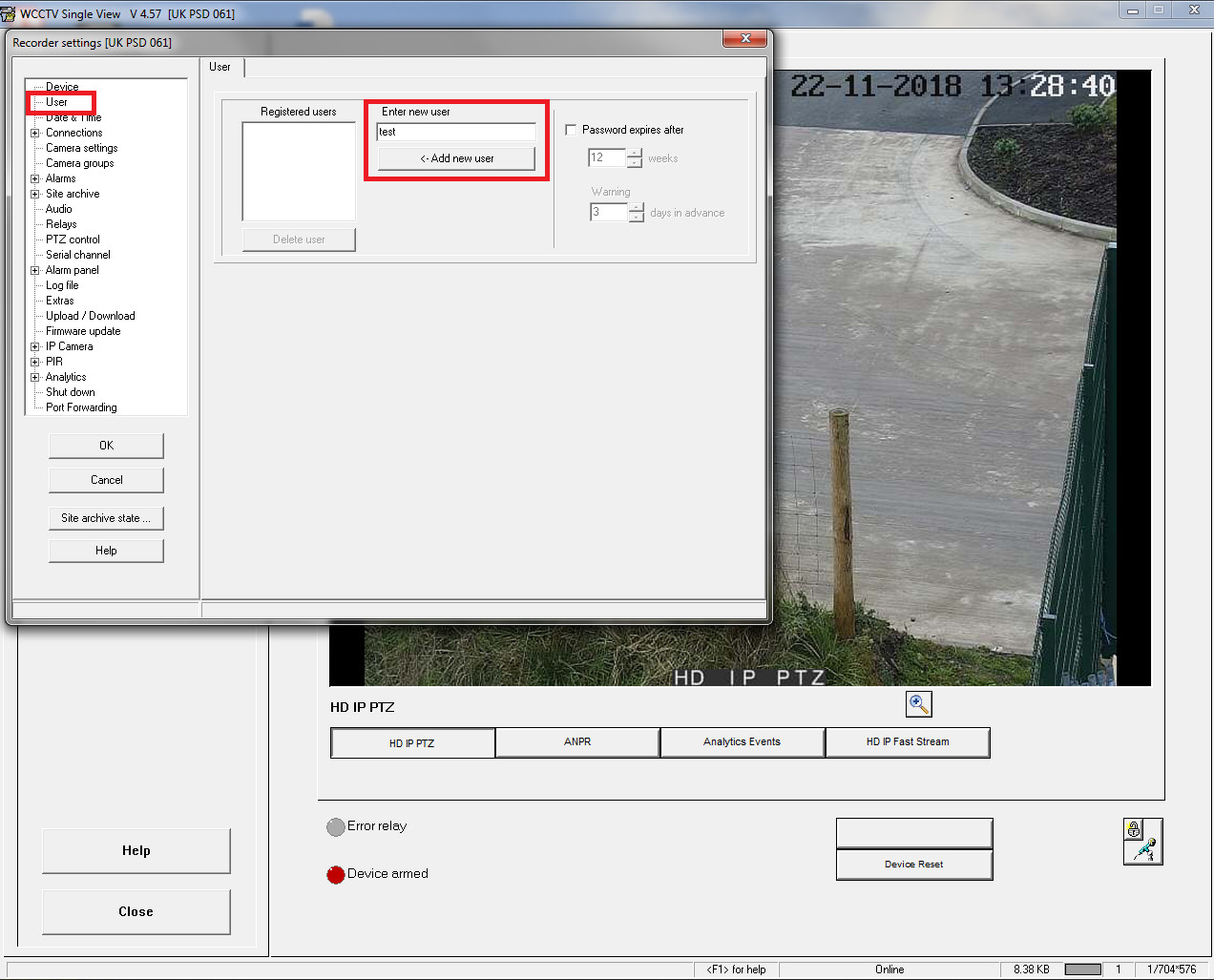
Select Add new user. To add a password, please type the relevant password in the boxes adjacent to User password and Password confirmation.
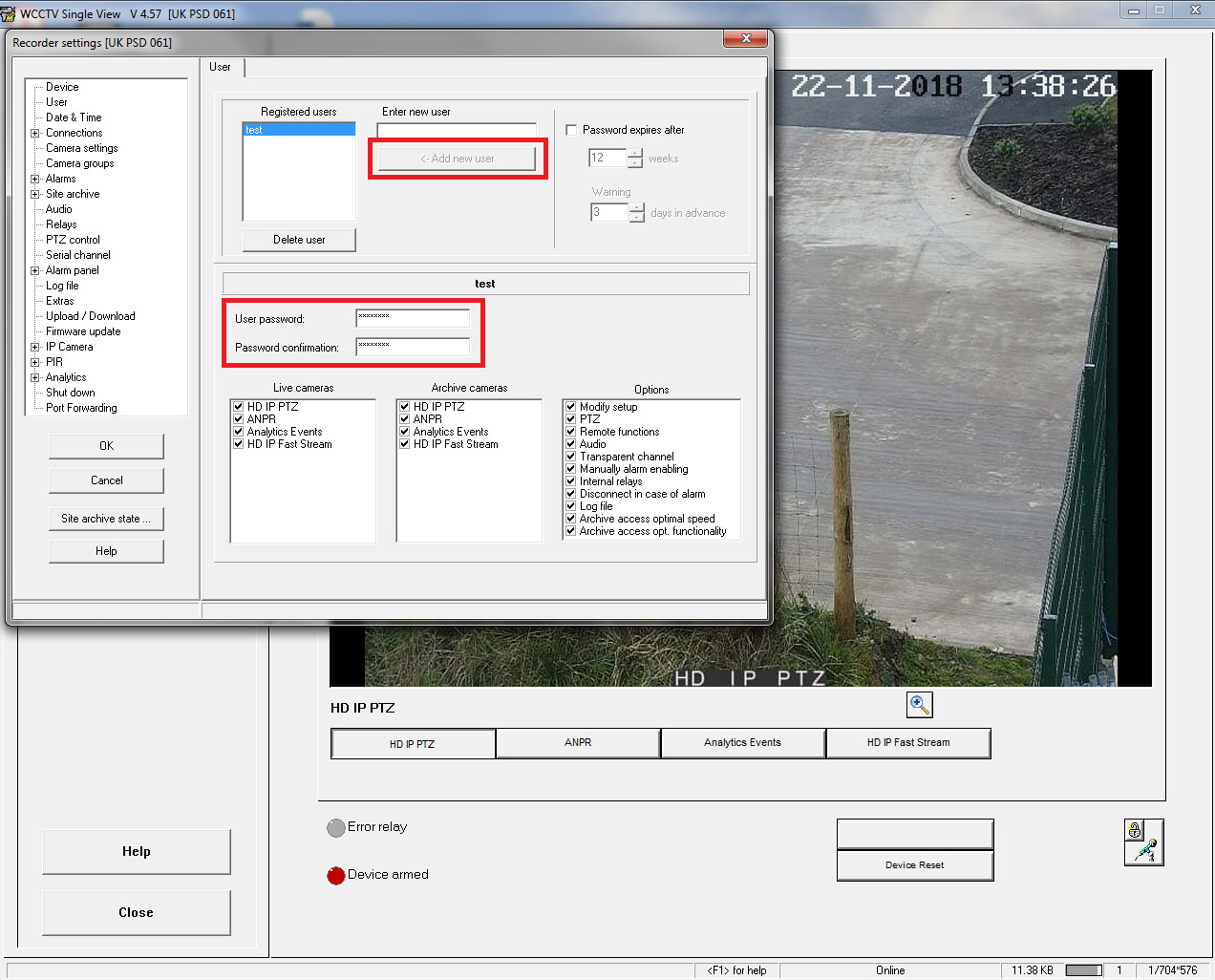
You can now personalise what functionality the user is able to access by checking and unchecking the relevant boxes as shown below.
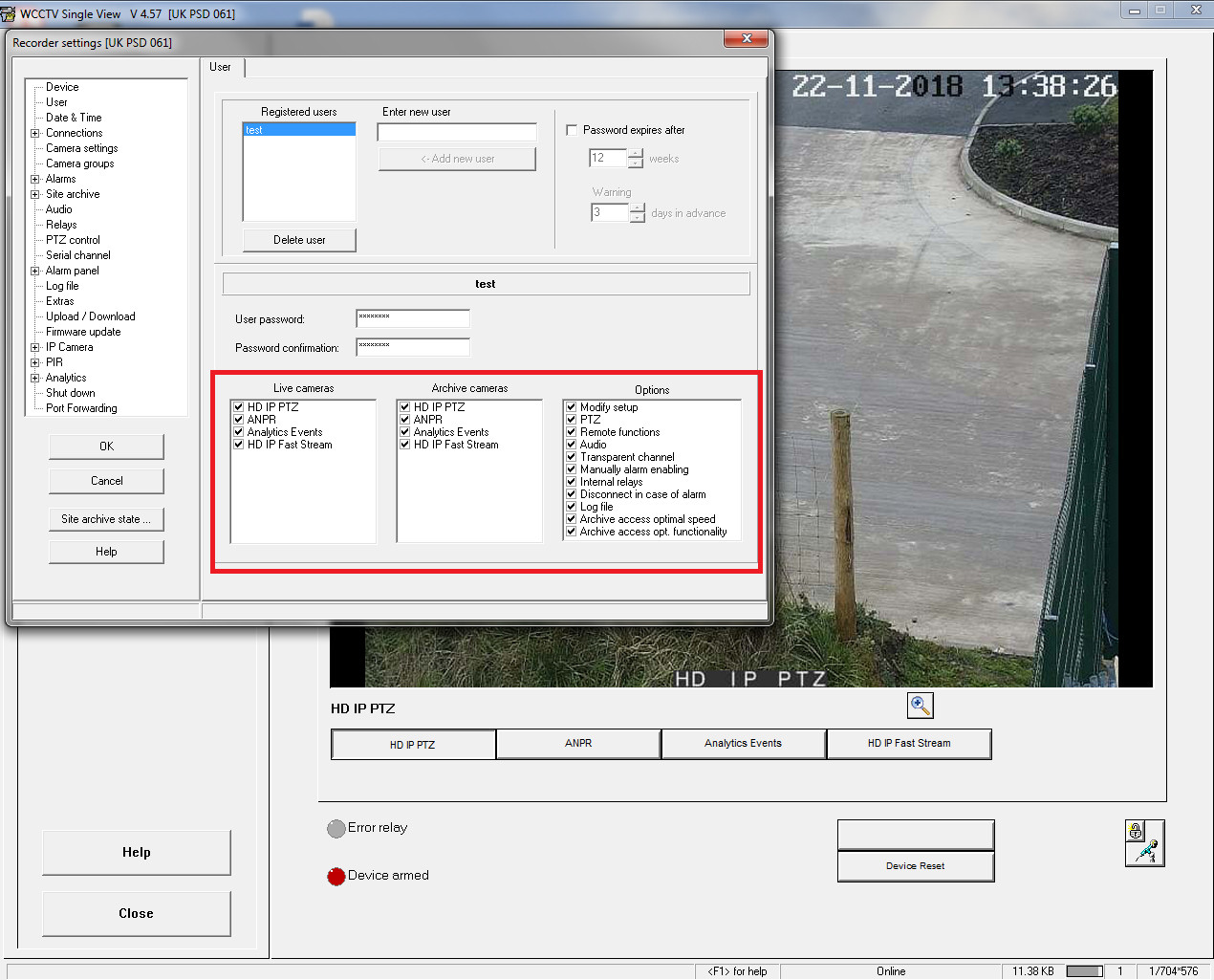
Once you have selected the relevant option, please press OK and Save as
Please Note:
If you create a password on the supplied equipment, and you forget this password, there is no way of recovering what the password should be.
WCCTV do not store any passwords you make.
In order to rectify this, the equipment will need to be returned to WCCTV to be reset. There will be a charge for this of £100.
Removing a Username and Password:
As part of our commitment to GDPR, the latest firmware release from WCCTV has password protection inbuilt.
Should, for any reason, you want to delete the username and password please follow the steps below:
-
Dial into the camera
-
From the list on the left-hand side, select ‘Setup'
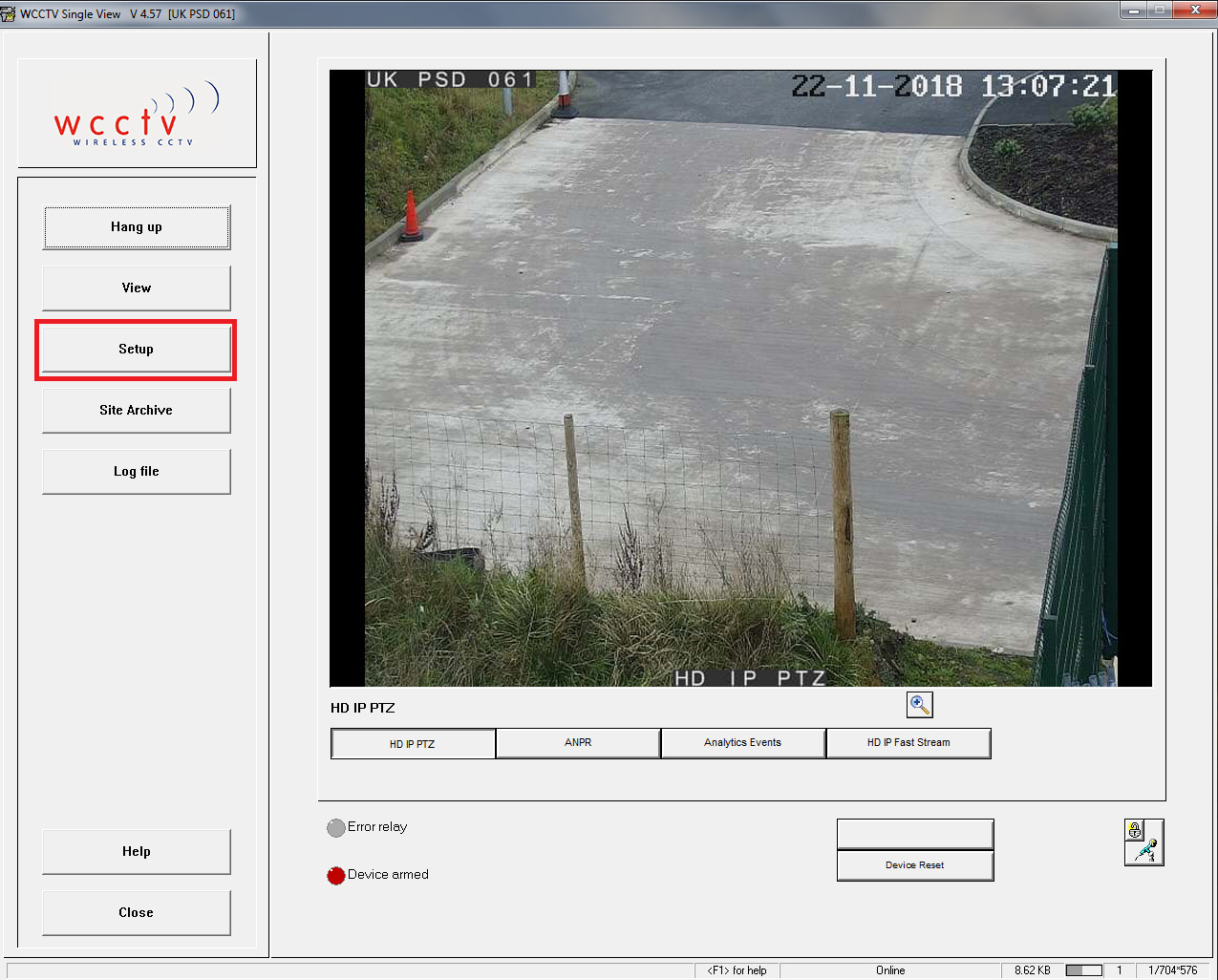
Click on User, then highlight ALL usernames and passwords, and click delete
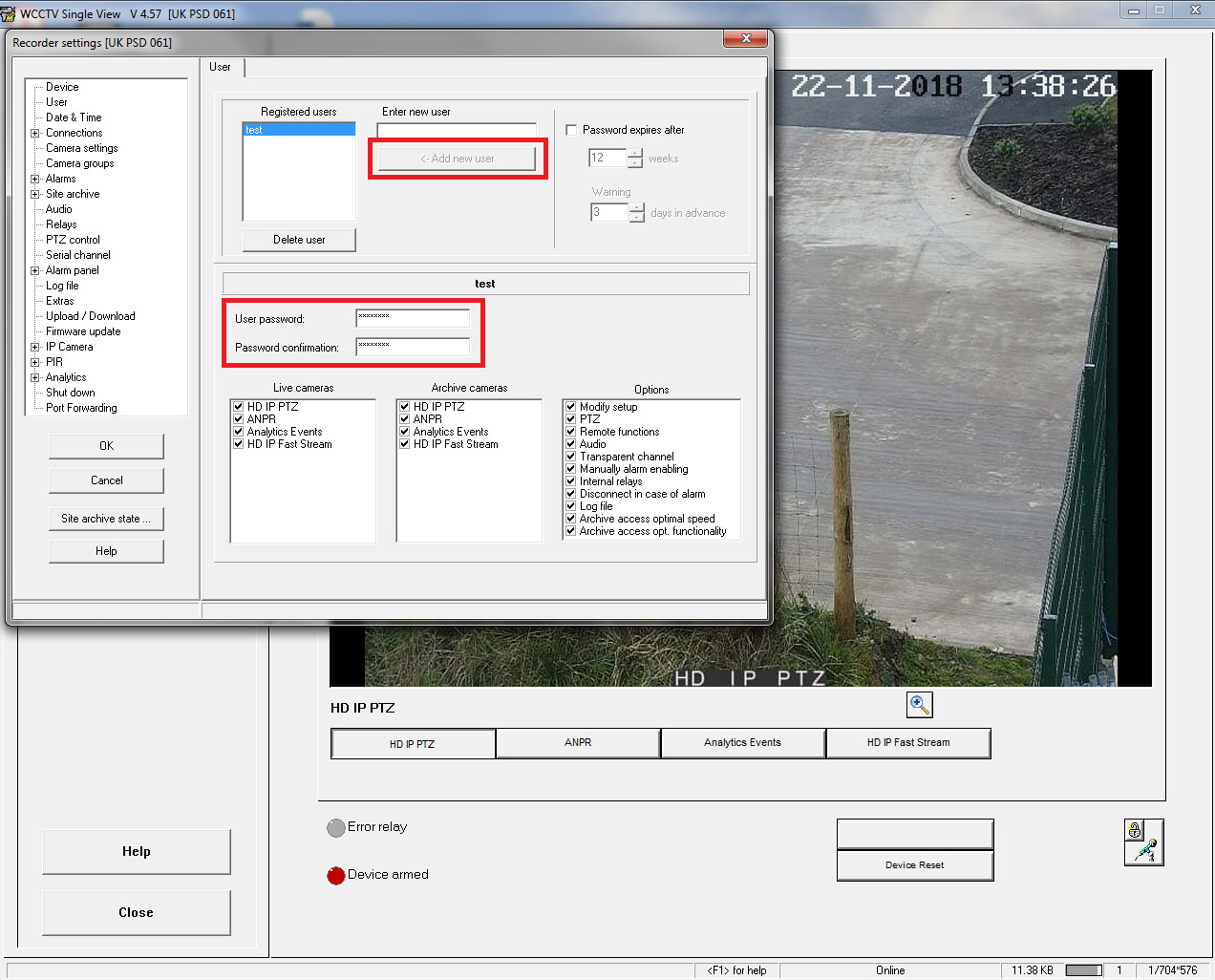
Hang up from the camera and you will be able to log back in without a username or password.